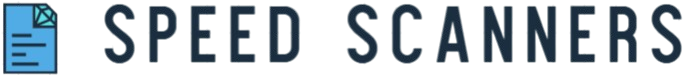But here’s the good news: in today’s digital world, there are tons of free tools out there that can help you save money without cutting corners. Whether you’re a solopreneur or managing a small team, knowing where to cut costs (and how) can be your secret weapon. Let’s walk through how small businesses like yours can make the most of free software, platforms, and smart strategies to boost growth while keeping expenses super lean.
Why Cost-Cutting Is Critical for Small Businesses
Running a small business often means working with very tight financial margins. Unlike large corporations that have access to vast reserves of capital or easy lines of credit, small businesses usually rely heavily on steady cash flow to keep operations going day by day. Every expense, no matter how small, can impact profitability. When money is tight, failing to monitor and control costs carefully can quickly lead to cash shortages that threaten the survival of the entire business. This reality makes cost-cutting not just a nice-to-have strategy but an essential practice for staying afloat and growing steadily.
At the same time, small businesses face the challenge of wanting to grow and compete with bigger players while having limited resources. Traditional growth often means increased spending — more employees, bigger office space, and expensive marketing campaigns. However, this model isn’t sustainable for many small enterprises. Instead, the key lies in adopting a lean growth mindset, which focuses on doing more with less. By using smart, efficient strategies and leveraging technology, small businesses can expand their reach, improve productivity, and enhance customer experience without breaking the bank.
One of the most effective ways to achieve this lean growth is by integrating free or low-cost digital tools into everyday business operations. These tools allow small businesses to automate routine tasks, communicate effectively with clients and team members, and manage projects seamlessly—all without incurring hefty software subscription fees. The beauty of such tools is that they are designed to be scalable; as the business grows, these tools can often grow with it, offering paid upgrades only when necessary. This approach gives small business owners the flexibility to experiment, optimize, and fine-tune their processes while keeping costs firmly in check.
Moreover, cost-cutting isn’t just about saving money; it’s about creating a culture of efficiency and resourcefulness that drives long-term success. When a small business focuses on trimming unnecessary expenses, it encourages smarter decision-making and prioritizes investments that truly add value. This mindset helps entrepreneurs stay agile in a competitive market, respond faster to challenges, and maintain financial health. Ultimately, cost-cutting with the right tools and strategies is a powerful way for small businesses to build a sustainable foundation for growth without compromising quality or service.
The Magic of Free Tools: What You Need to Know
Free tools can be a game-changer for small businesses looking to save money without sacrificing quality or efficiency. But before diving in, it’s essential to understand their nuances and what makes them so valuable. Here’s a detailed, comprehensive list of everything you need to know about the magic of free tools:
- Variety of Offerings: Free tools come in many forms, from simple apps with limited features to fully functional platforms with premium upgrade options. Some are completely free with all features included, while others follow a freemium model where basic usage is free and advanced features require payment.
- Zero Financial Risk: Since these tools don’t require upfront investment, small businesses can try multiple options without worrying about wasting money. This makes experimentation low stakes and encourages testing until the perfect fit is found.
- Easy to Test and Learn: Free tools allow users to get hands-on experience without commitment. This learning phase is crucial because it helps businesses understand what features they need and how the tool integrates into their existing workflow before upgrading.
- Flexible Scalability: Many free tools scale with your business. You can start with a basic free version and gradually add features or upgrade plans as your needs grow. This flexibility ensures you only pay for what you actually use.
- Community Support: Popular free tools often have large, active user communities. These communities share tips, troubleshoot problems, and provide insights that help users maximize the tool’s potential without spending extra money.
- Open-Source Benefits: Some free tools are open source, meaning their code is publicly available and can be modified. This openness leads to rapid innovation, better security, and the ability to customize the tool specifically for your business needs.
- Time Savings: Many free tools automate repetitive tasks like scheduling, invoicing, or social media posting. By saving time, they indirectly save money, allowing small business owners to focus on growth and strategy instead of mundane chores.
- Integration Capabilities: Good free tools often integrate with other popular software, creating seamless workflows. This interoperability prevents duplication of effort and reduces errors, boosting overall productivity.
- Accessibility: Free tools are usually cloud-based, meaning they’re accessible from anywhere, on any device. This is especially helpful for remote teams or businesses with multiple locations, enabling collaboration without expensive infrastructure.
- Regular Updates: Even free versions of tools tend to receive regular updates and improvements from their developers. This means users get new features, bug fixes, and security patches without additional cost.
- Marketing Boost: Many free tools offer features that help with digital marketing—like email campaigns, social media scheduling, or website analytics—allowing small businesses to compete with larger companies without big budgets.
- Customer Support Options: While free tools may not always come with dedicated 24/7 support, many provide extensive online resources such as tutorials, forums, and FAQs. Some also offer paid support options if you need extra help.
Categories of Free Tools That Slash Costs
| Business Area | Type of Free Tool | Popular Options | Key Benefits | Best For |
| Project Management | Task boards, timelines | Trello, Asana (free tier), ClickUp | Easy task tracking, team collaboration, deadline management | Small teams, startups, remote workers |
| Marketing | Social scheduling, email marketing | Mailchimp (free tier), Buffer, Canva | Automates social media posts, email campaigns, content creation | Social media managers, marketers |
| Finance | Invoicing, bookkeeping | Wave, Zoho Books (free plan) | Simplifies billing, tracks expenses, basic accounting | Freelancers, small business owners |
| Communication | Team chats, video calls | Slack (free), Zoom, Google Meet | Real-time communication, remote meetings, file sharing | Distributed teams, remote workers |
| File Storage & Sharing | Cloud storage | Google Drive, Dropbox (basic) | Secure file storage, easy sharing, collaboration | All businesses needing file access |
| Website & Ecommerce | Website builders, online stores | WordPress.com, Wix (free), Ecwid | Build professional sites, sell products online, no coding needed | Entrepreneurs, small retailers |
| Design | Graphic & UI tools | Canva, Figma, GIMP | Create marketing materials, design UI, edit images | Marketing teams, designers, startups |
Project Management Tools: Keeping It Together Without Paying Up
Managing projects smoothly is a challenge for any small business, especially when budgets are tight. Fortunately, there are free project management tools that help you stay organized and on track without spending a dime. These tools act like your digital command center, allowing you to break down complex projects into manageable tasks, assign responsibilities, and keep deadlines visible. The beauty lies in how they bring structure to your workflow, helping teams collaborate efficiently even if you don’t have the budget for expensive software.
Trello, for example, is like having a giant digital sticky note wall where you can visually organize your work. You create cards for individual tasks and arrange them in columns representing different stages such as To-Do, Doing, and Done. This visual approach is incredibly intuitive and makes it easy to see where every piece of your project stands at a glance. You can add deadlines, assign tasks to team members, and attach files, making it a simple yet surprisingly powerful tool for managing everything from content schedules to client onboarding—all completely free.
For businesses that need more advanced features as they grow, tools like ClickUp and Asana come into play. Their free plans offer options to handle recurring tasks, set dependencies between tasks, and manage multiple team members without confusion. This means even complex projects with lots of moving parts can stay on track without dropping the ball or stretching your budget. These platforms also provide robust communication and tracking features that ensure everyone knows what to do and when, which is critical for growing teams juggling multiple projects simultaneously.
Overall, free project management tools not only help small businesses keep their projects organized but also enhance collaboration and productivity. They provide a framework that turns chaos into clarity, enabling teams to deliver work efficiently without any financial strain. By leveraging these powerful free solutions, small businesses can maintain professionalism and control even with limited resources.
Marketing on a Shoestring: Promote Smart With Free Tools
- Design Like a Pro with Canva
Canva makes it easy for anyone to create eye-catching marketing materials without any design skills. You get access to thousands of ready-made templates for flyers, social media posts, business cards, and more. Its drag-and-drop interface lets you customize everything quickly, and you can resize your designs for different platforms in just a few clicks. This means you can maintain a consistent and professional brand look without hiring a designer or buying expensive software. - Reach Your Audience with Mailchimp’s Free Email Marketing
Mailchimp’s free plan is perfect for small businesses starting out with email marketing. You can send up to 1,000 emails per month, which is great for newsletters, promotions, and updates. It also allows you to create landing pages that help capture leads and automate welcome emails to new subscribers, helping you build relationships with your audience effortlessly. This tool helps keep your customers engaged and informed without any upfront cost. - Schedule Social Media Posts with Buffer and Later
Manually posting to social media every day is time-consuming and exhausting. Buffer and Later let you schedule your posts in advance so you can plan weeks’ worth of content in one go. These tools also provide insights on engagement, so you know what content works best with your audience. Plus, you can post across multiple platforms simultaneously, saving you hours of repetitive work. Both offer forever-free plans with essential features that are more than enough to keep your social media game strong. - Analyze and Optimize Your Marketing Efforts
Many free marketing tools come with built-in analytics that help you understand how your campaigns are performing. From tracking email open rates in Mailchimp to measuring social media engagement in Buffer, these insights allow you to make smarter marketing decisions. By using these data points, you can tweak your strategies to focus on what works, improving your return on investment without spending extra money. - Create Content That Converts
Beyond visuals and scheduling, some free tools assist with content creation itself. For example, Canva offers templates for presentations and videos, while free writing tools like Grammarly ensure your messaging is clear and professional. Combining these tools means you can produce high-quality, engaging marketing content that attracts and converts customers — all while keeping costs to a minimum.
Free Accounting Software: Ditch the Spreadsheets
| Business Area | Type of Free Tool | Key Features | Popular Options | Ideal For |
| Invoicing | Professional Invoice Tools | Create and send invoices, customizable templates | Wave, Zoho Books | Small businesses, freelancers |
| Expense Tracking | Income & Expense Management | Track expenses and income in real time | Wave, Zoho Books | Solopreneurs, startups |
| Bank Reconciliation | Financial Reconciliation | Match bank transactions automatically | Zoho Books | Freelancers, small businesses |
| Financial Reporting | Reports & Analytics | Generate profit/loss reports, cash flow summaries | Wave | Business owners wanting insights |
| Multi-Device Access | Cloud-Based Accounting | Access financial data anywhere, anytime | Wave, Zoho Books | Remote workers, mobile users |
Free Communication Tools: Keep the Team Talking
In today’s fast-paced work environment, staying connected with your team is more important than ever — especially for small businesses working on tight budgets. Free communication tools like Slack, Zoom, and Google Meet offer powerful solutions that help teams collaborate smoothly without spending a dime. These platforms streamline conversations and replace confusing email chains with organized, real-time communication, making teamwork faster and more effective.
Slack’s free version is a game-changer for small teams. It lets you create channels dedicated to specific projects, topics, or departments, so conversations stay focused and easy to follow. You can share files instantly and even integrate a handful of apps to boost productivity. While it has some limits on message history and integrations in the free tier, it’s still a robust platform that cuts through the noise and keeps everyone in the loop.
When it comes to face-to-face interaction, video calls have become essential. Zoom and Google Meet both offer free options that are ideal for small business meetings or client check-ins. Zoom’s free plan allows meetings up to 40 minutes, which is usually enough for quick updates or brainstorming sessions. Google Meet, accessible through Gmail, offers unlimited meetings without time restrictions, making it a convenient choice for businesses already using Google’s ecosystem.
Together, these free communication tools create a powerful toolkit for small businesses to keep teams aligned, clients engaged, and projects moving forward — all without the burden of expensive software licenses. Whether you’re chatting in channels or hopping on video calls, these platforms help maintain clear and consistent communication, which is the backbone of any successful business.